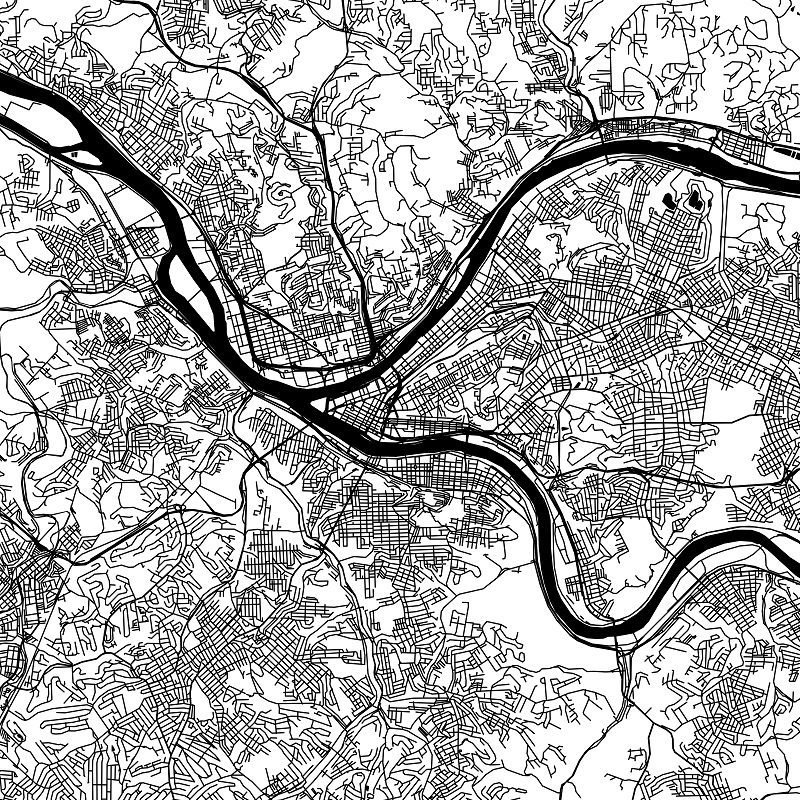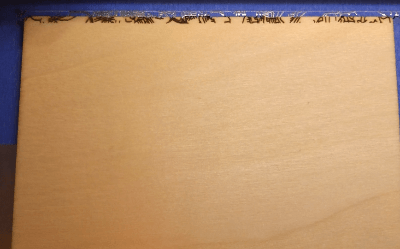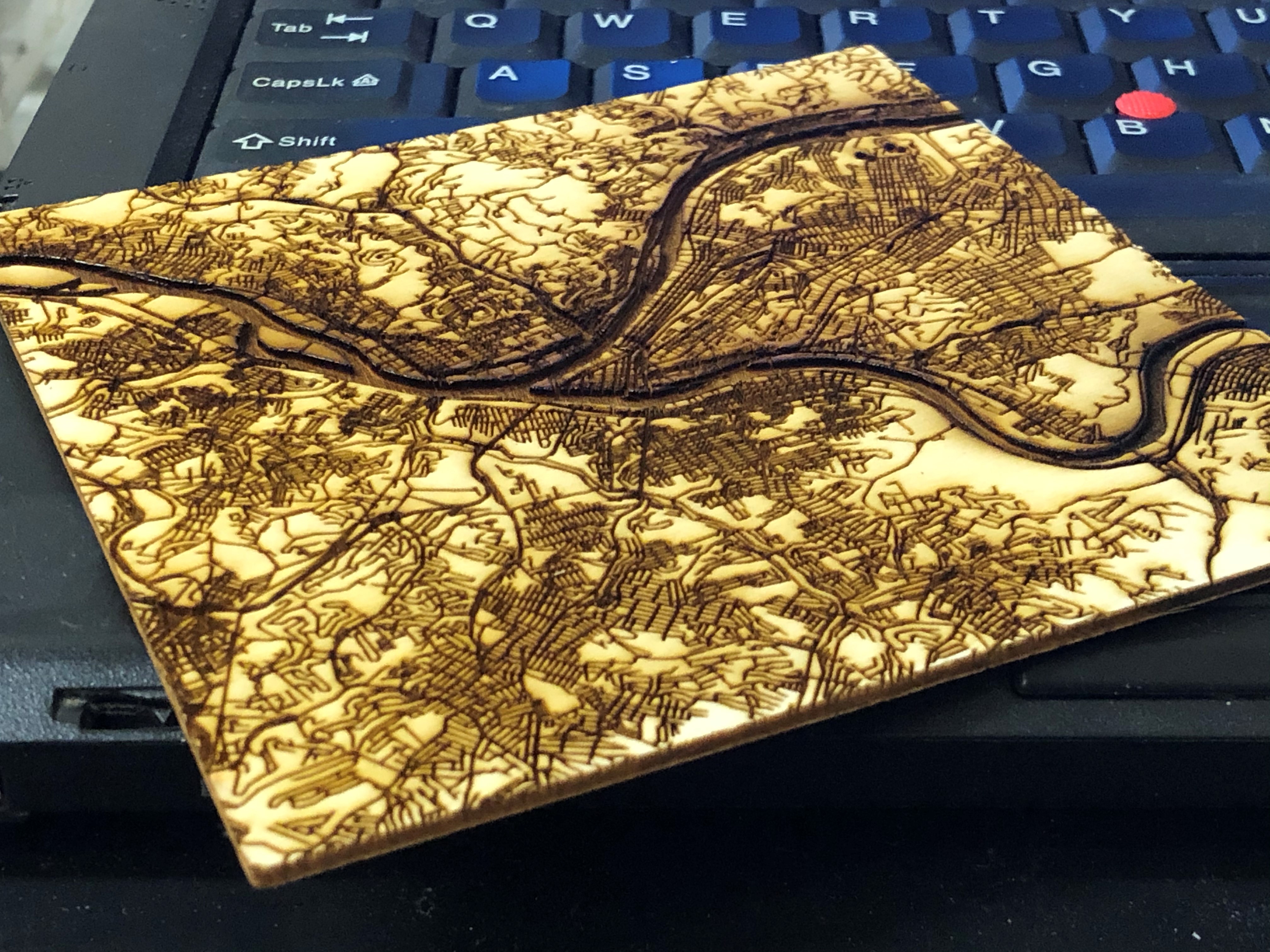The K40 (or at least the version I have), has a pretty insufficient / badly designed ventilation system. It features a fan that just barely moves air, and a metal shroud that is supposed to direct the fumes toward the fan but unfortunately blocks the working area by about 1 inch (the working area is not very big in the first place mind you).
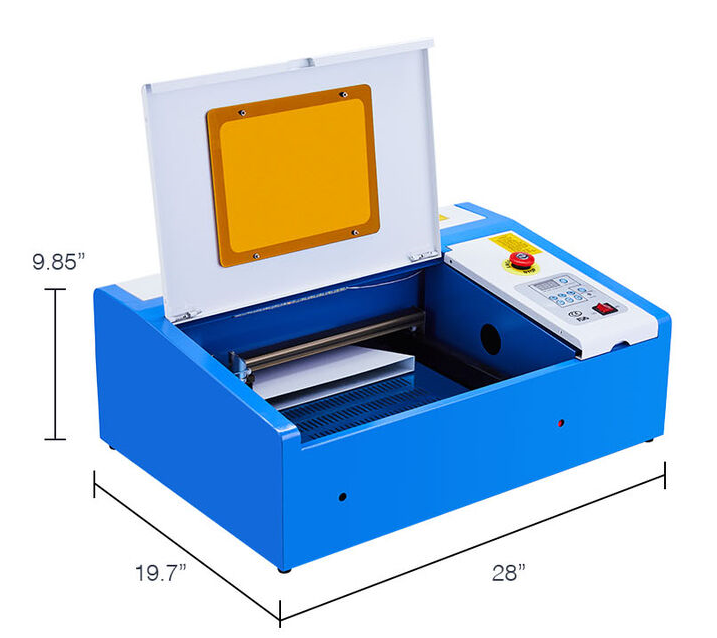
So there are two issues needing two solutions. (Duh.)
For the fume shroud, I attempted to cut it down with a circular saw. It almost killed my hearing and barely dented the shroud. (Kudos for using 1mm thick stainless steel, my K40 manufacturer!)
Time to design a new shroud and 3D print it!
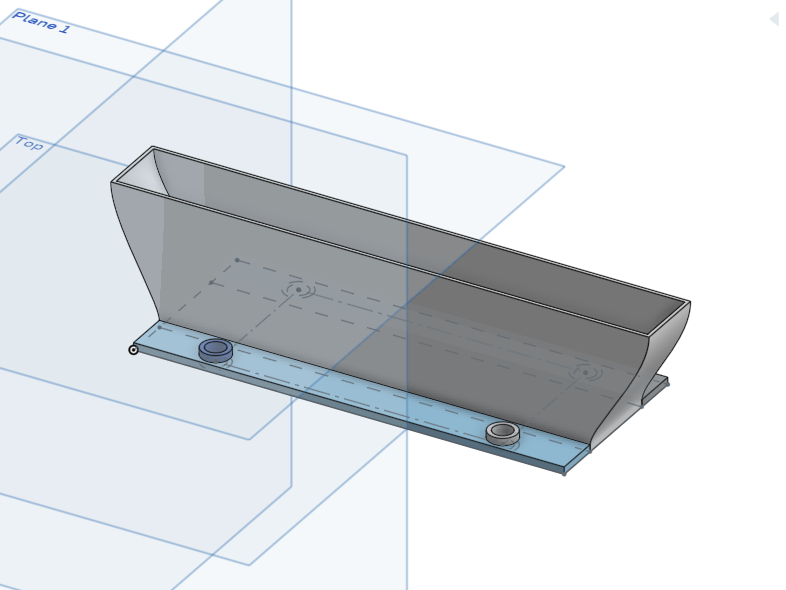
Model is here.
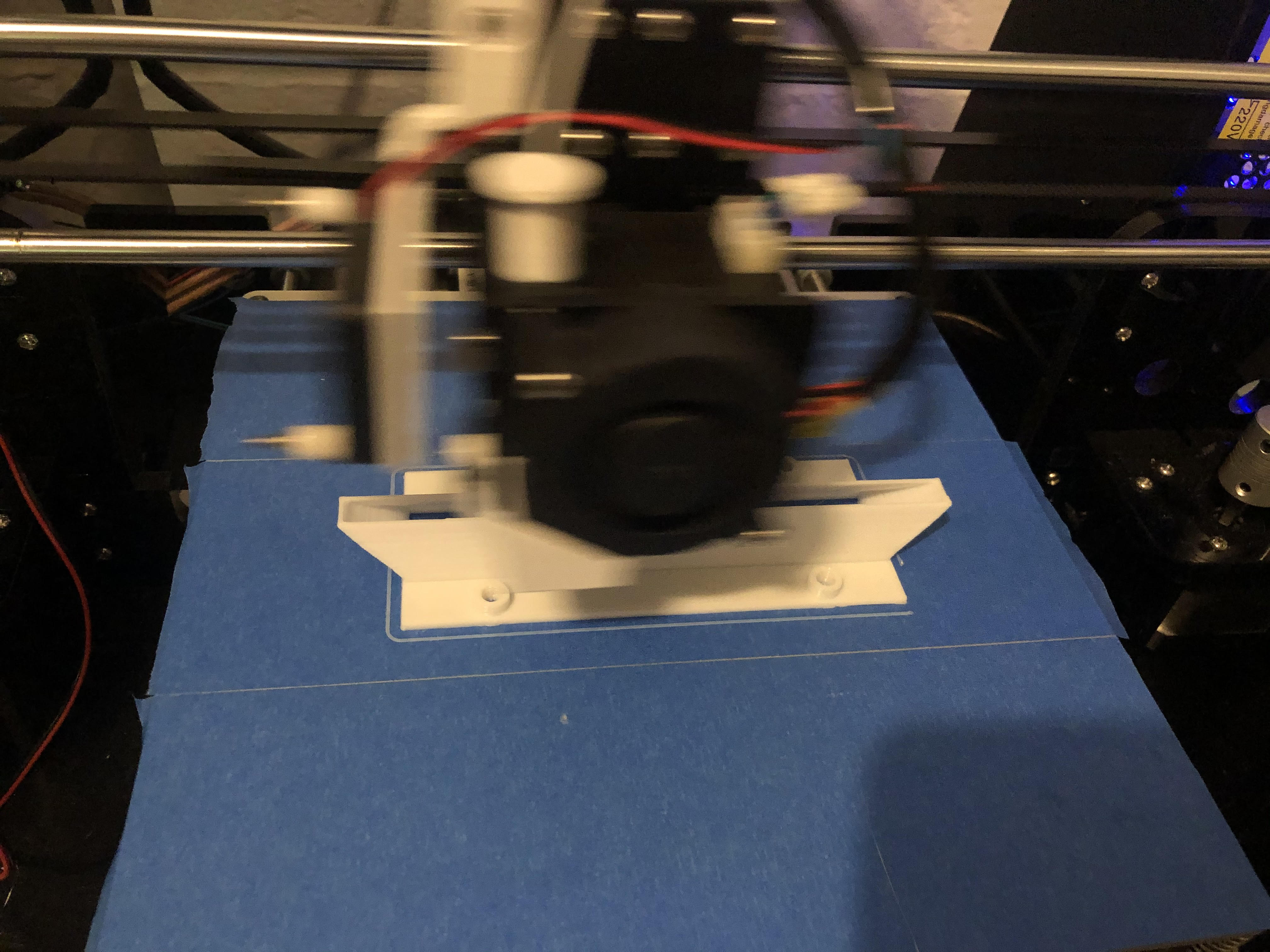
Getting some M4 metal inserts in (I used this set of metal inserts on Amazon)

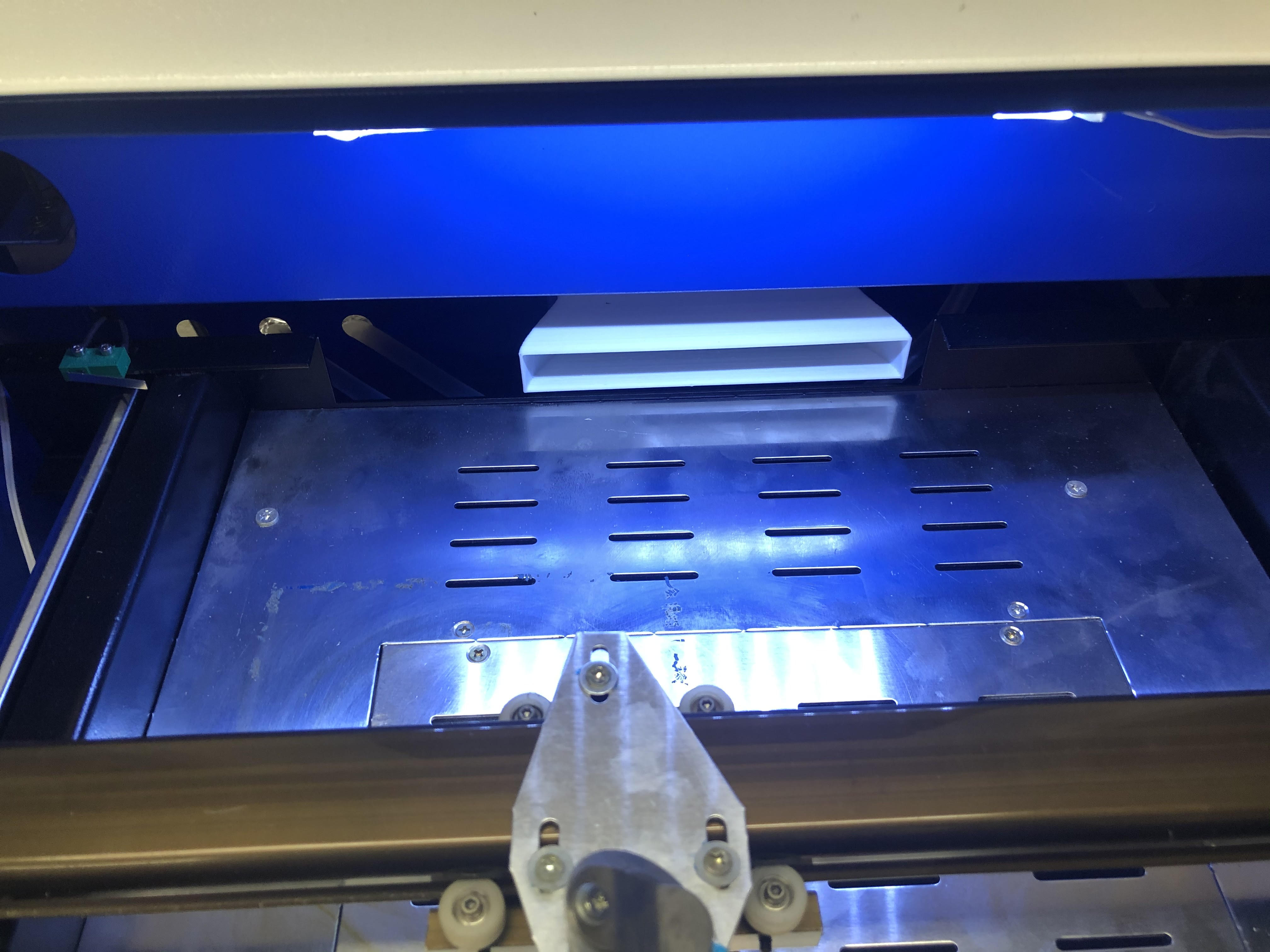
And we also need to augment the wimpy fan, so I bought a 4” inline fan from Amazon, and along with that some extra duct.

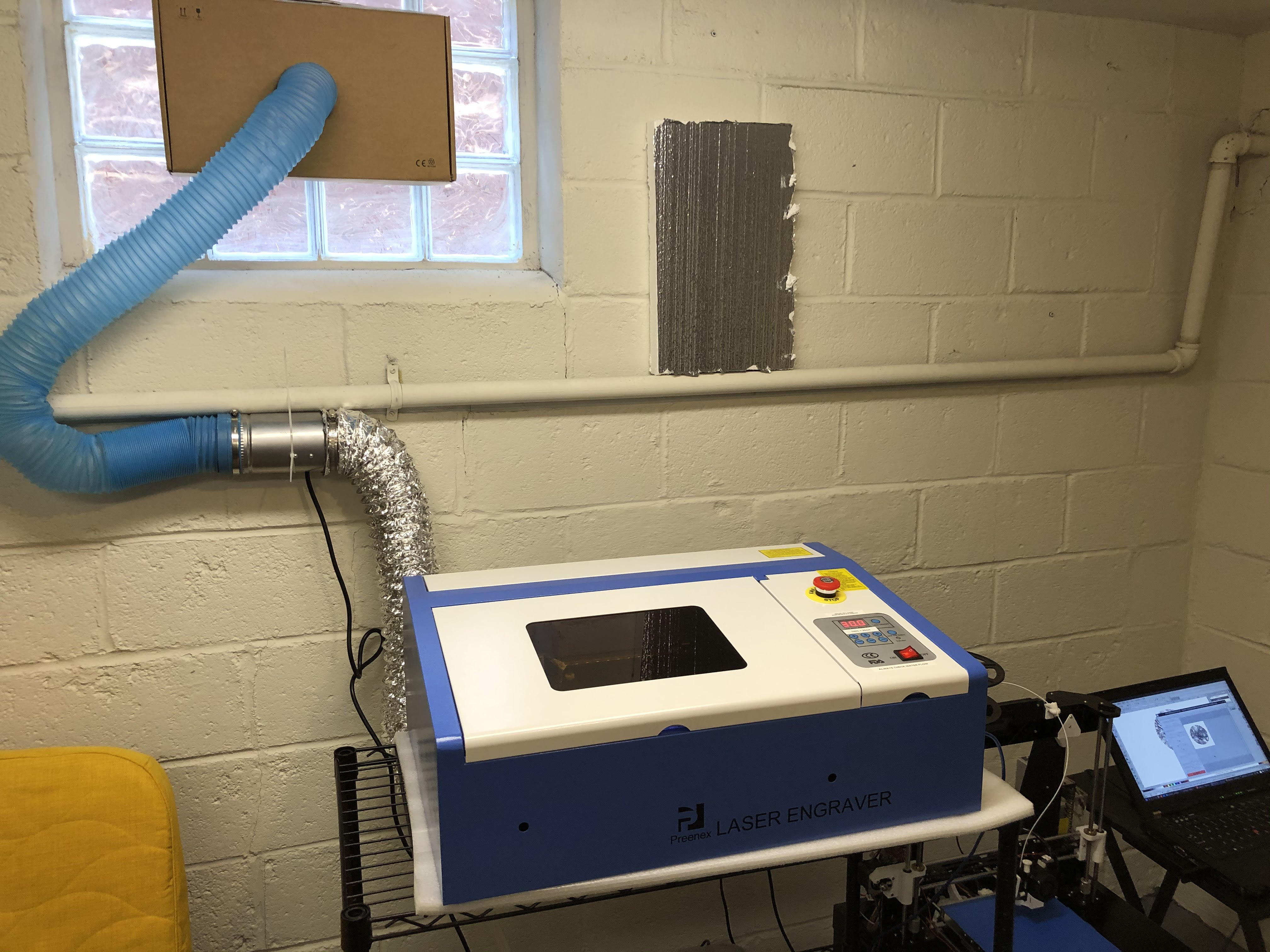
Now it works better!