While being isolated at home, my company uses Slack more heavily than ever, and that Slack chime is starting to get old. What if there’s a physical light that can notify me instead?
I have a Smoko ambient light and a few of Digisparks lying around screaming “use me!”. So I started the project using a combination of these two.
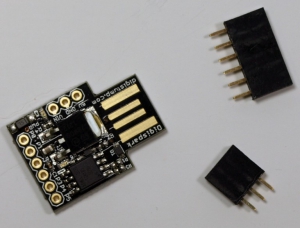

The circuit is really simple, just a NPN and a resistor. I used a NPN with a beta (use hFE on datasheet for a rough estimate of beta) of 40, and with a 1K resistor the NPN gives about 130mA to the LED. If you want to do this project too, change the R1 value to match your desired LED current.
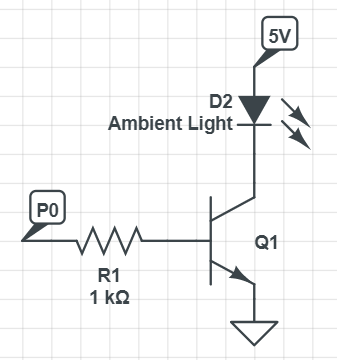
I have to make some “battery adapters” to provide power to the light:

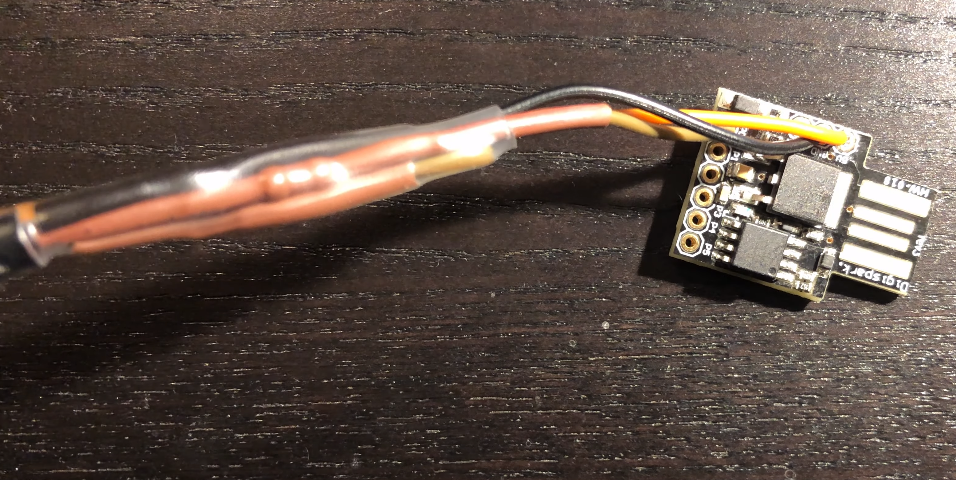
On the software side, I don’t really want to reinvent the wheel and build a USB protocol from scratch, so I used code from blink(1) and adapted it for the Digispark.
The rest is relatively easy: use the blink(1) client and set up a slack integration with IFTTT.
Code:
