Inspired by Dr. Chris Harrison’s Laser-Cut Map project, and since I have a laser cutter myself (because why not), I decided to make my own Pittsburgh Map Coaster, and probably another one for Shanghai. I’ve been living in Pittsburgh for about 6 years now and there’s definitely a part inside me that belongs to Pittsburgh.
Instead of starting directly from OpenStreetMaps, I decided to work with mapbox which takes data from OpenStreetMaps. The major reason behind this is that it provides a lot of styling options, which allows me to create a binary map without much effort.
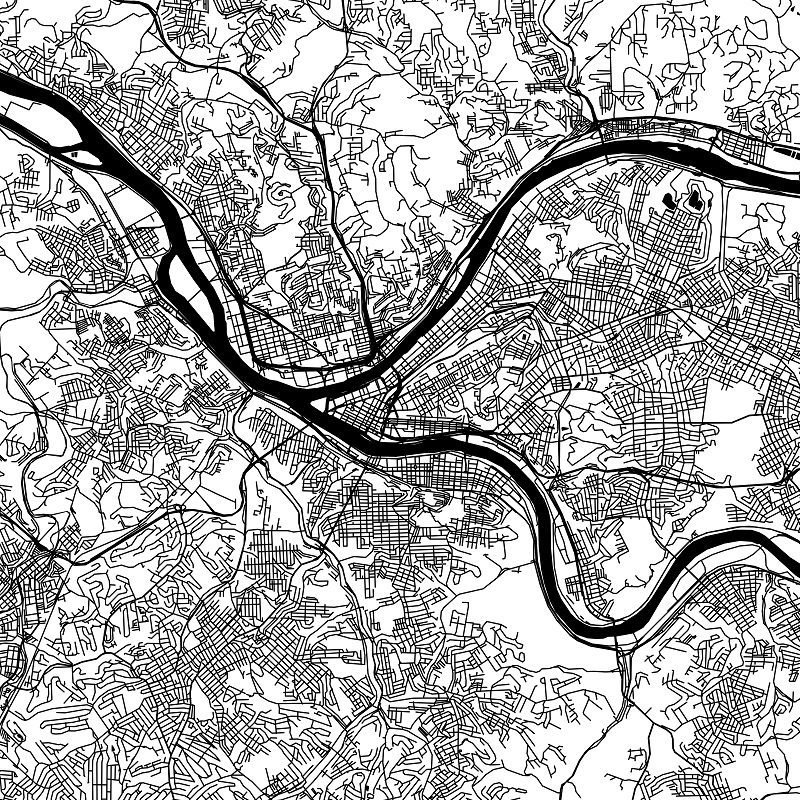
The original PNG is at a resolution of 8000×8000, but I don’t think the software that came along with it can handle that. So I will be supplying a 2000×2000 image to the laser cutter instead.
Now this looks great. Time to engrave.
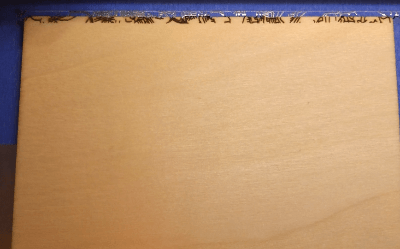
The first attempt is at 40% power and 100mm/s speed.
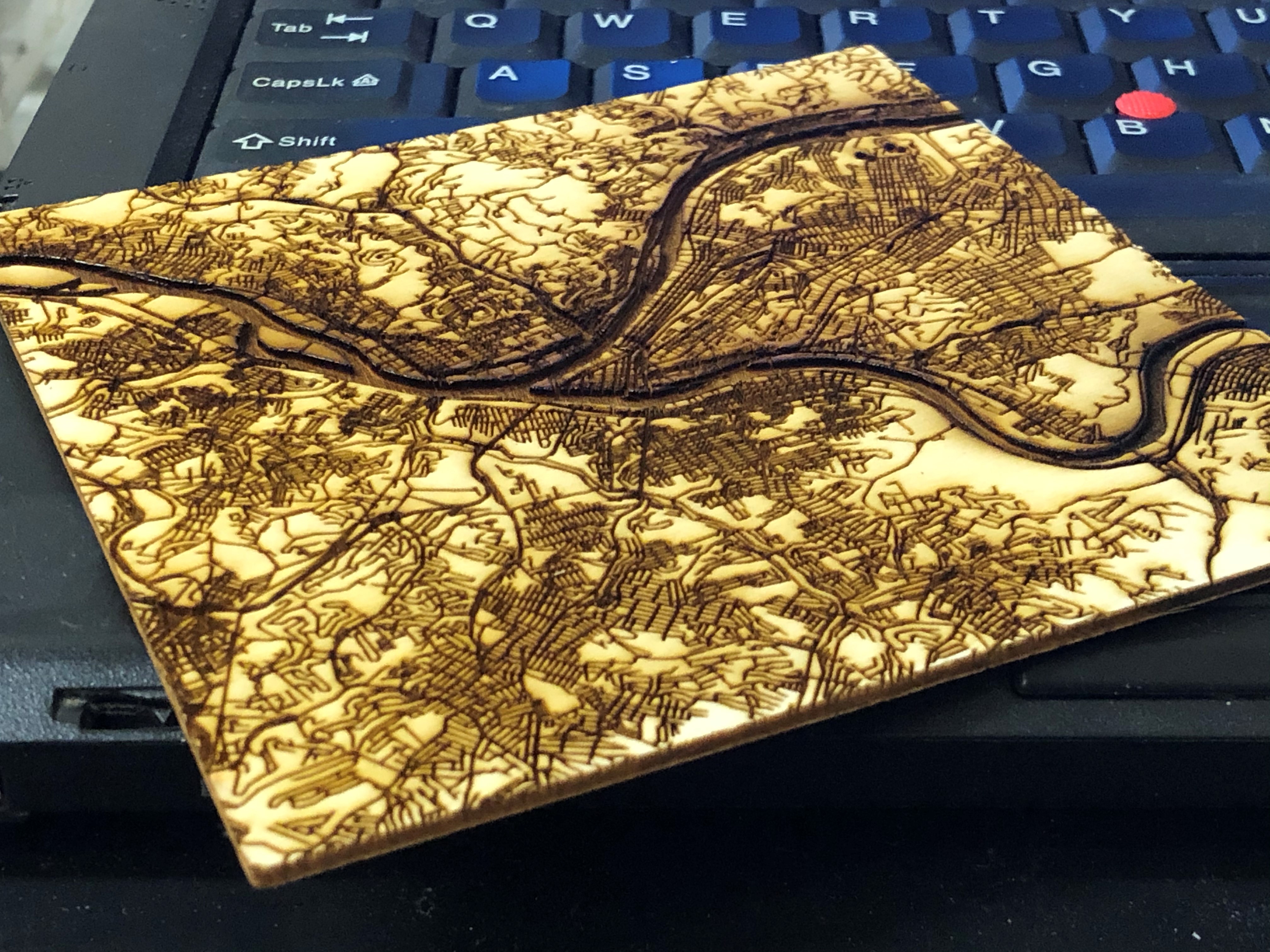
This looks great, but it engraves too deep and burnt the wood a little. So I’m lowering power to 30% and upping speed to 200mm/s. I also circular cut the product with 60% power and 10mm/s speed.




Leave a Reply